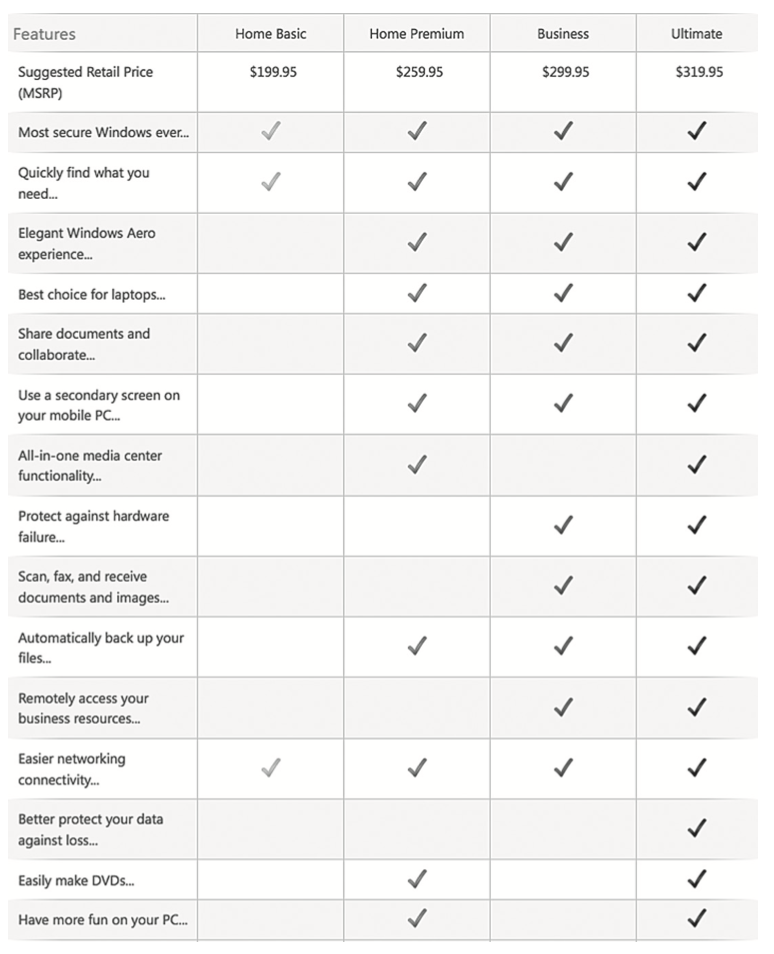- Product Pricing
- Some Economics
- Pricing Psychology
- Pricing Pitfalls
- Advanced Pricing
- What a Price Says
- Pricing Checklist
- Bibliography & Credits
Up to now, we’ve considered selling single products. But what happens when you have several products to sell, or sell multiple versions of the same product?
Versioning
Each of your potential customers has a price they’ll buy your product at. Revisiting our previous example, Belinda (the bargain hunter) and Stewart (the student) will only use the Time tracker 3000 if it’s free. Willhelm will pay up to $150 and Pat’s maximum price is $400. Let’s say Ernest will pay up to $600.
Here’s a chart of the revenue you’ll make at each price point:
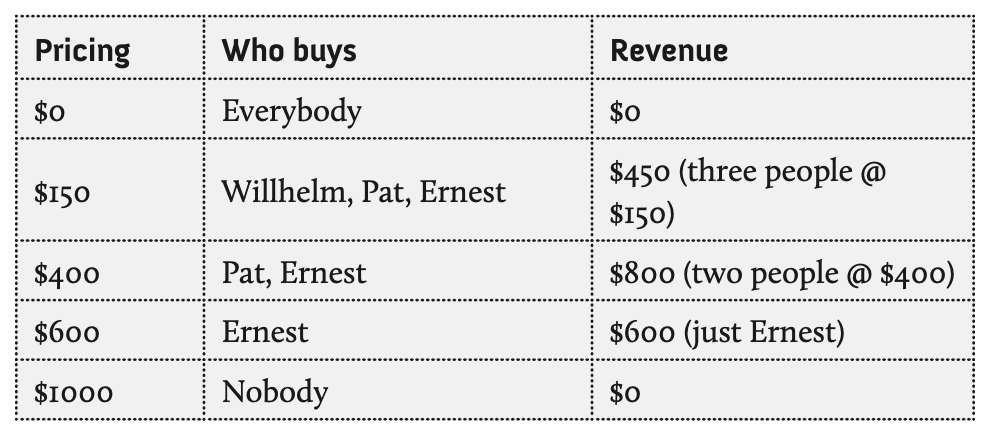
If these five people are your entire target market, then, to maximise your total revenue, you should price the Time Tracker 3000 at $400. It’s 36 the best single price, but you’ll lose out on sales to Willhelm, and you’ll lose out on the extra revenue that Ernest would have paid.
If there had been some way to sell the product to each customer at the maximum price that they could afford to pay, you would have been able to sell $1150 of software. That’s what’s versioning is about. It’s a mechanism of segmenting your users according to their willingness to pay. You figure out if you can group your customers in different ways, and then see if those groups are willing to pay different prices for your product.
Here are some of the ways of doing it:
- By feature. For example, you can have ‘standard’ and ‘pro’ versions of tools. This is extremely common in the software business. Micro- soft’s Visual Studio 2008 comes in five different versions: Express (free), Standard ($299), Professional ($799), Team System ($5,469) and Team Suite ($10,939). That’s a price for everybody, with features to match, from the cash-poor hobbyist to the rich, blue chip enterprise developer. In the Time Tracker 3000 example, you might create a professional edition that lets people compare how their usage of different products compares with other people doing similar work.
- By availability. Some of your customers might be prepared to pay more to get your product quickly. Hardback books are a good example of this. They have the same content as paperbacks, but are packaged differently and aimed at people who cannot wait for the content. For the Time Tracker 3000, you could sell an additional subscription service that gets customers early access to software.
- By demographic. Students have less money than businesses, hobby- ists than professionals and school kids than baby boomers. You could provide a version of the Time Tracker 3000 which students could get, but only if they prove they’re in full time education.
- By geography. Customers in the USA will pay more for the same product than those in India and China. Microsoft, to compete with the threat of open source, provides a cut-down ‘starter’ edition of its Vista operating system, available only in poorer countries such as India and Mexico. The Time Tracker 3000 might be available in India for 10% of its US cost, but be localized into Hindi, rendering it useless to Westerners.
- By industry. Perhaps architects, or software developers or aircraft designers have specific needs, and perhaps your software can be customized to suit them. The Time Tracker 3000 could come in a special edition, aimed at law firms, that not only tracks application usage, but also bans certain applications.
- By platform. Mac users might be willing to pay more money for your software than Windows users, or vice versa. You could sell a Time Tracker 3000 for the Mac at a higher price than the Windows version.
Of course, you need to be aware of the dangers of versioning too. You need to make sure that the features you choose for each version appeal to the segment you’re targeting. For example, if you introduce a ‘Lite’ version of your product, you need to be sure that professional users won’t downgrade to it.
When attempting to version by one of these criteria, and if your goal is happy customers, then it’s best to remember consumers’ keen sense of fairness. Adobe attempt to version on geography; their Acrobat 9 Pro costs $449 in the US, but £445 ($750) in the UK. Economically, this might make sense, but it still leaves me banging my keyboard in impotent rage. And is that good, in the long term, for Adobe?
Versioning has a couple of subtleties. Take a fast food restaurant that serves the following sizes of diet coke:
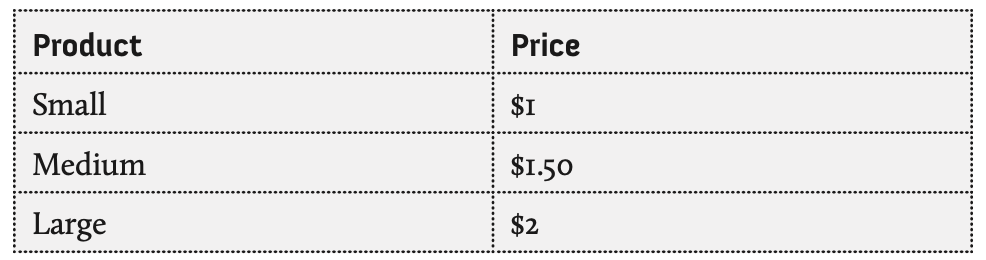
These prices have been chosen, presumably, to maximize the fast food chain’s profits. People with little money, or who aren’t very thirsty, buy the small drink; those who are marginally thirstier buy the medium one and very thirsty people buy the large one. The additional fluid ounces cost the restaurant virtually nothing: this is all about finding a price point that works for everybody.
You can also see the use of reference points here. Consumers see the ‘small’ drink, and consider the ‘medium’ drink a bargain (a lot more drink for just a few more cents).
So far, so blatant, but here’s one subtlety: adding a ‘jumbo’ drink will increase the sales of the ‘large’ drink, even if nobody ever buys the ‘jumbo’ one. Adding more choices at the edges drives people to the middle of the range. They don’t want to appear stingy, or greedy, so go for the safety of the middle. In this example, adding a ‘jumbo’ version on top shifts where the middle lies, so makes more money.
But here’s the second subtlety. This only works if people can easily compare the products being versioned. For the sodas, it works. The jumbo soda is clearly larger than the large soda, which is clearly larger than the medium soda, which is clearly larger than the small soda.
So people go for a safe option, somewhere in the middle.
But the effect reverses if people struggle to compare the different ver- sions of the products. In that case, people flee the middle and head for the extremes. Take laptops. Say you ask people to choose between the following products:

Rather than migrating towards one of the middle options, people are pushed towards the edges. They go for the ‘standard’ laptop or the ‘extreme’ one. This is because it’s impossible to compare the benefits of the different items being offered. Is a wireless card a better option than a faster processor? Or how about a DVD drive? As a result, people take an easy “all or nothing” decision.
When people are presented with a bunch of confusing options they cannot compare, going for an extreme isn’t their only option. They also have a tendency to defer: to simply not buy, or go for a competitor’s product.
This counter-intuitive behavior has some interesting consequences. If consumers are faced with a choice of, say, a Sharp or a Panasonic microwave then roughly half of them will plump for a Sharp and half for a Panasonic. If they are asked to choose a microwave from a selection that contains a single Panasonic and multiple versions of the Sharps, then one of two things can happen.
If they can easily compare the Sharps (for example, because they differ solely in price and one other attribute, such as size or power), then more people will buy the Sharp than the Panasonic. This is a demonstration of how providing multiple versions of a product will increase the product’s sales.
On the other hand, if they cannot easily compare the Sharps then the effect is reversed. For example, if one Sharp has an adjustable speed turntable, another has a moisture sensor, one has programmable menus and another has a ‘hold warm’ feature, then consumers will shun the Sharp, reject confusion and go for the Panasonic. This shows how providing multiple versions of a product can decrease a product’s sales.
Here are just some of the possible versions of Microsoft’s Vista operating system:
Is protecting against hardware failure more important than having all-in-one media center functionality? And does being able to remotely access your business resources outweigh being able to easily make DVDs? It’s hard to tell, so consumers will tend to do one of three things:
- Go to the extremes – buy Home Basic (at $199.95) or Ultimate (at $319.95)
- Defer a decision – stick with Windows XP
- Buy a competitor’s product.
I bought a Mac – my first one ever.
Bundling
Bundling is another way of giving your customers better value, persuading them to buy and generating more revenue. Most straightforwardly, people love a bargain.
The idea of getting $5140 of software for $1,595 (in the case of the SQL Toolbelt that Red Gate sells) is clearly compelling.
But even without price discounting, bundling makes sense.
Say you’ve got two products, the Time Tracker 3000 and the Task List 400. Willhelm, the web start-up founder, is hyper-focused. Once he gets going on something, he’ll see it through to completion. But he struggles to organize the list of things he has to do. Pat, on the other hand, doesn’t see much point in task lists, but she has the feeling that she wastes much of her working day, and would like to know how she spends it. Pat and Willhelm are therefore willing to spend different amounts on each product:
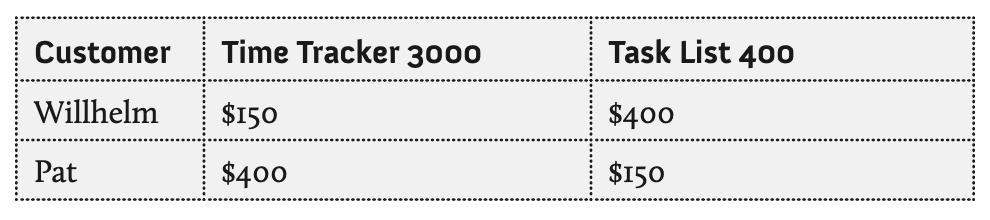
If you sell your products individually then, product-by-product, you need to choose the maximum price that the person who values that product the least will still pay. You need to price the Time Tracker 3000 at $150 (so Willhelm will buy it) and the Task List 400 at $150 (so Pat will buy). That means that Willhelm and Pat will each give $150 for each product, and you generate revenue of $600.
But let’s say you create a bundle of the Time Tracker 3000 and the Task List 400. At that point, the bundle is worth $550 to Willhelm and $550 to Pat. Set the price at $550, sell the bundle to both people and you generate revenue of $1100. Willhelm and Pat have got all the software they want, and you’ve generated an extra $500.
However, bundling has drawbacks too. When you bundle software together it becomes harder for your customers to understand what they’re paying for. In turn, that might mean they are less likely to use it.
For example, a diner eating a fixed price menu is more likely to skip coffee than a diner who’s paid explicitly for the coffee. The coffee is bundled, so the disconnect between what the diner is paying for and what he is consuming makes it easier to not consume.
For software, if a customer is less likely to use a piece of bundled soft- ware then he might be less likely to buy a future version, or to continue to spend money on maintenance contracts. One way of counteracting this effect is to continue to be explicit about the worth of each item in a bundle.
Multi-user licenses
Multi-user licenses are one more way of bundling software. But before you decide to offer multi-user discounts to your customers, remember three things:
- Larger companies tend to buy more copies of software since they have more users. Offer them a three for the price of two discount then they’ll get a better deal than individual users and small busi- nesses. Larger companies also have more money and tend not to be so price sensitive. This means that the poor are effectively subsidiz- ing the rich.
- You might lose sales in the long term. The company who paid for two licenses may have paid for three if you’d asked.
- On the other hand, they might not have done. Everybody likes a discount, even large companies.
- Larger companies might have more money, but they can also have stricter purchasing policies.
It’s hard to know which of these factors are the strongest in any given situation. I know of one company who moved away from multi-user deals based on the first two reasons above. They moved from selling a ‘five for the price of three’ bundle to a simple 10% discount per copy, for multiple copies.
It turned out that their customers preferred the convenience of buying multi-user bundles. If their customers had two users, they liked being able to buy a five user license for the price of three and get the possibility of a bargain (two ‘free’ users) if another person started using it. This outweighed the risk of overpaying, and never having a third user. Two months and several hundred thousand dollars of lost revenue later, the company switched back to multi-user deals.
The important point is that theory cannot tell you about the wisdom or otherwise of multi-user deals. The only way to find out is to try it out.
Site licenses
You need to be careful with site licenses. Sell a site license to Microsoft or Walmart and, unless you’ve customized your pricing accurately and high, you could be forgoing enormous amounts of future revenue. If you insist on selling a site license then make sure you define ‘site’ well. Is it for a specific office, or country, or worldwide?
The purchasing process
You must consider your customers’ purchasing processes when you set your prices. If you’re selling to businesses, then there will be a number of thresholds that you need to think twice about before crossing. For example:
If you sell a product at $10 or under then an end user will charge it to his personal credit card and not claim it back.
Up to $50, he might charge it to his card and claim it back from the company he works for.
Up to $995, he might borrow his boss’s company credit and charge it directly to the company.
At $1000, he might have to fill in some paperwork and justify, strongly, his reason for purchasing to his boss.
At $5,000 he might have to talk to the head of his department.
At $25,000 he might have to talk to his CEO.
At each stage, not only does the cost increase, but the hassle does too. If you can figure out where these thresholds lie (and they move around as the state of the economy changes, and according to the characteristics of your customers), then it’s worth pricing your software just under a threshold rather than just over it.
Once you cross a threshold, you can often move up to the next one relatively easily. It’s easier to persuade somebody to spend $10 instead of $1 than it is to get them to open their wallet in the first place.
This is yet one more reason to provide multi-user discounts and bundles. If you’re selling to an organization, then the individual you’re selling to will help you cross the thresholds, and once you’re past a threshold he may even be keen to help you beyond there.
Say you’ve persuaded Frank, the IT manager of Blue Door Software, to buy a one hundred user license of the Time Tracker 3000. Frank has 46 negotiated hard and you’ve agreed on a price of $25,000. Frank knows that he now needs to persuade Victor, the CEO, to authorize this expenditure. Victor is a scary, busy man and hard to persuade. Frank realizes that he may well need some copies of the Task List 400 at some point in the next six months, and doesn’t want to have to persuade Frank twice. He also knows that, although Blue Door Software cur- rently has one hundred employees, it will probably grow over the next twelve months. If he’s going to ask for $25,000 to buy the Time Tracker 3000, why not ask for $30,000 and get you to throw in some copies of the Task List 400 for free? Or for $35,000 and ask for an extra fifty licenses? It’s in Frank’s interests, and yours, and Blue Door Software’s.
Free
Some people argue that the price of software will inexorably be driven to zero. Economists have proven that in any efficient market, the cost of a good will be driven down to its marginal cost of production. If you’re one of many producers selling wrenches then consumers will shop around for the cheapest wrench. If it costs $5 to produce the next wrench, then wrench manufacturers will compete on price, undercut- ting each other and driving the price lower and lower, until it’s at the lowest price that still allows them to make a profit: $5.01.
Information, the theory goes, has zero marginal cost. It costs nothing to ship the next set of bytes to your next customer. Therefore, the price that consumers will pay for your information, and the cost you must sell it for, will eventually approach zero. The success of open source operating systems such as Linux, the Apache web server and the Open Office suite seem to illustrate this point.
This argument has a number of holes in it. For a start, as already discussed, you are not just selling bits and bytes. You’re selling a whole bunch of stuff around it, including support, documentation and hand- holding. Your customers are buying man-years, decades even, of your past, present and future blood, sweat and tears. Is that worth $100? Or $1,000? Heck, yes, and you should tell that to your customers.
Secondly, there is no such thing as a commodity. Or, more accurately, there need not be such a thing as a commodity. Your job is to de-com- modify what you are doing. If your potential customers consider your to-do list, or your word processor, accounts package, web site or iPhone app as just one of a hundred indistinguishable others, then the price you can charge will be driven ever downwards. You need to figure out a way to either make it stand out, or impossible to compare.
If Starbucks can de-commodify coffee and charge $4 for coffee beans and hot water, if Stormhoek can de-commodify grapes (the only wine maker I know of who sells branded G-Strings), and if Perrier can de- commodify water, then you can certainly de-commodify the complicated software application that you have created.
Despite all this, there is no doubt that ‘free’ holds a tremendous power over consumers. And it’s a power that you can harness.
Free trials
Free trials let your customers try out your software for free, to make sure it fits their needs before they buy it. They don’t even need to use the trial for you to benefit. The mere fact that customers could try out your software, if they wanted to, transmits a strong signal about its quality.
When customers do try out your software, it can increase its perceived value. In a famous psychology experiment, people who were able to hold a coffee mug were willing to pay significantly more for it than those who were just allowed to see it. People start to feel that they own an object before they buy it if they’re allowed to use it and, as we’ve already seen, people value what they own more than what they don’t.
Free trials aren’t always possible. Red Gate used to sell a tool that let 49 you recover deleted data from a SQL Server database. The free trial worked against it: people would download it and recover their data
before their free trial expired. Free trials only work for software that people use again and again, and where the free trial doesn’t fix the problem by itself.
Similarly, if people require a lot of hand-holding to use your software, or if it is of a low quality, then free trials are unlikely to work.
The freemium model involves providing a free version of your software for some people, and a paid-for version for others. Typically, the ‘standard’ product will be free, and the ‘pro’ version will be paid for. Flickr, LinkedIn and Skype all use this model.
However, it’s not clear that giving your software away for free is a great way to make money, despite being extremely fashionable. At the very least, you need to be careful, and make sure the free version is good enough to be useful, but not so useful that it cannibalizes paid-for sales. It can also require extremely high volumes to make it work. Flickr only manages to upsell around 5% of its standard users to its professional account. And storing, searching and serving the 3.5 billion images Flickr’s free customers store certainly isn’t free.
In 1993, the UK mobile telephony market was heating up. One2One, a fledgling mobile telecommunications company backed by Cable & Wireless and US West, decided that free was the way to go and offered free off-peak local calls to all new customers. The network was soon overwhelmed as thousands of customers tried, and failed, to get through, for free, on Christmas day. One2One quickly gained a reputation for unreliability, losing nearly a million dollars along the way.
Flickr has Yahoo, and One2One had Cable & Wireless, but if you adopt the freemium model without a sugar daddy, then beware.
Network effects
There is, however, one situation where free is the best price for your product: where there are strong network effects.
Network effects occur where the value to your customer of using your product increases as the total number of users increases. For example, the value of using a telephone increases as the number of people you can call increases; the value of a social network increases as more people join, the value of e-mail as more people get accounts, and so on. In these cases, you get a feedback loop: more people use your application, it becomes more valuable and more people join, and so on.
Free becomes even more important when your networked product has competitors. In this situation, it turns out there are two stable situations: no customers, or plenty of customers, and that there is a critical point beyond which user numbers accelerate quickly.
Get past the tipping point and your user base will accelerate rapidly. If you don’t quite reach the tipping point then your user base will shrink back to zero.
Take a look at Twitter’s traffic stats:

As you can see, there’s a clear tipping point at the beginning of 2009. Look at the uptake of the fax machine, the telephone and other inventions that rely heavily on network effects and you’ll see a similar pattern.
It becomes, therefore, extremely important to reach the tipping point as quickly as possible, and the ‘free’ price point is a good way of doing that. Of course, once you’re past the tipping point you’ll need to make money from your product, without losing users.
Bargains
Bargains are closely related to free: people like getting something for nothing. Bundling is a type of free. When you buy Windows, you get Internet Explorer for free. The SQL Toolbelt gives you 12 applications worth a total of $5140 for only $1595. That’s $3545 for free.
Put a ‘sale’ price on one or two products on your web site, and people will assume that they are, in fact, getting a good deal. But put ‘sale’ on all your products and people will assume you’re taking them for a ride.
To work best, bargains should be limited to specific products, or specific times. When Steam, the online gaming community, held a sale on third party games over the holiday season in 2008, a 10% discount led to an increase of 35% in sales (in dollars, not units). A 25% discount led to a 245% increase; a 50% sale to a 320% increase and a 75% discount to a 1,470% increase.
If there’s something people like more than getting a bargain, it’s getting a bargain and feeling smart.
Just before Christmas 2006, Threshers (a UK wine merchant) offered its suppliers and friends a 40% discount if they turned up at any store with a special voucher. When this voucher was “accidentally” leaked onto the web (on the Stormhoek web site – we’ve already met them – and promoted by Hugh MacLeod), word spread like wildfire. Eventually, millions of people downloaded it. Threshers felt obliged to honor the voucher. Their customers felt smart and got cheap wine while Threshers made a killing and promoted their brand.
Different ways of pricing
The amount you charge for your product isn’t the only decision you have to make. You also need to decide how you want to charge. There are plenty of models:
Subscription Most SaaS companies use this. As with any model, this one has its pros and cons. The cons, obviously, include less money up front. But there are surprising benefits beyond the obvious recurring revenue stream:
- Paying lots of small amounts is psychologically easier than paying one large amount. That’s why people buy cars with credit cards and pay it back at 20% interest, or place the cost of a holiday that’s over in a week on top of a mortgage that will last 25 years. Although the total amount paid is larger, it somehow feels smaller.
- If you’re selling to businesses, then your end user will find it easier to justify a small, regular payment to his boss then a single large, one-off payment.
- Recurring payments promote regular usage. Take members of health clubs. Those who pay a one-off annual fee tend to use the club intensively for a few weeks after their hefty payment, but then stop using it. The usage pattern of people who pay quarterly displays a sawtooth pattern, peaking shortly after payment and then declining until the next payment. People who pay monthly show a steadier, higher, usage. Importantly, since they are more regular users, they are also more likely to renew membership and stay members longer.
I’ve already covered the Freemium model, where a small number of paying customers subsidize the majority of freeloaders. The Gillette model is a twist on the Freemium model. Gillette famously sells their product in two parts: the razor and the blades. The razor is cheap, but they make their money on the blades. This strategy is surprisingly common. Adobe follows a similar strategy with Acrobat. It’s free to read documents, but you need to pay to create them. Hewlett Packard loses money on its printers, but makes it back on the ink. The first Ford Fiestas were sold at a loss, but Ford recovered the money on spares and finance. Microsoft and Sony lose money whenever they sell an X-Box or PlayStation, but make it back on royalties for games.
There are many ways of pricing per user. Common schemes include licensing per named user, or concurrent user. At Red Gate, we license per user. If you have a team of ten people, all of whom want to use our software, then you need to buy a ten user licence. If you can’t count the total number of users, or if only a few use it at a time, then pricing by concurrent user can make sense. This model is often used for server- based software, such as databases.
Another common licensing model is per processor or per processor core. The obvious drawback of this model is that processors get faster, and get more cores, quickly. If, say, you’re selling a bug tracking system that’s tied to the physical power of your customers’ hardware then Moore’s law dictates that they will get double the benefit of your software every two years, without paying you a penny.
The per physical / virtual server licensing model has the same draw- backs as the per processor model. As more processors are crammed into physical boxes, your customers get exponentially increasing benefit for a fixed cost.
The per usage model involves charging users based on how often they use your software. This could be per megabyte stored, transaction processed, gigabyte transmitted, or many other options. Historically, this has been less common than other models but will become more usual as cloud computing takes off and people expect to pay for com- puter usage on-demand. One disadvantage of this model is that it can discourage people from buying since it is unclear, up front, how much the user will need to pay.
Charging your end user isn’t the only way of pricing software. You can choose to give it away for free and then make money by, for example, charging for consulting, installation and training; or selling advertis- ing. The latter, although a common model for web sites, is extremely hard to make work. CPM – the cost per thousand impressions – can
be as low as a dollar. In other words, to generate one thousand dollars of revenue you might need to serve up as many as a million pages. To generate enough revenue to support a team of three or four people, that means having ten million page views per month. Most web applications simply aren’t going to attract that sort of traffic.
Giving your customers a choice of licensing models can make sense. For example, if you’re buying Microsoft’s SQL Server 2008 then you can choose to license per processor, or buy a server license and then pay per client who connects. The first model will cost you $5,999 per proces- sor. For the second option, you’ll need to pay $885 to run it on a single server, and then $162 for each additional user to access the database.
Many businesses end up with a mixed model. For example, Red Gate combines a one-off fee with an annual 10% – 25% support and upgrades fee. That way, we get both up-front revenue and a recurring yearly income.
However, if you choose to do this, you need to be aware of the pitfalls. Support and upgrades fees aren’t just a cheap way of generating cash, and they can pressure you into releasing software just for the sake of it, at times that are not right for you, your customers or your product. If you’re going to charge your customers regularly, then you need to make sure they get – or perceive – value regularly.
Shortly after launching Windows XP in 2001, Microsoft introduced its ‘Software Assurance’ program. For an annual fee, enterprise customers could get guaranteed upgrades to next versions of the operating system. In theory, everybody would win: Microsoft would get a guaranteed rev- enue stream to fund future development and customers could spread costs and would get a cheaper upgrade to Microsoft’s new operating system, code name Longhorn, when it shipped in 2003. But Longhorn didn’t ship in 2003. Or 2004. Or 2005. It didn’t reach the market until the end of the 2006, largely neutered, as Windows Vista. And even then most enterprises refused to upgrade.
Choosing the right model
When choosing your pricing model, here are two recommendations. Firstly, be boring. Secondly, license your software as your customers expect it be licensed – fit in with their business model.
Red Gate’s first product was Aardvark, an online bug tracking system. When we launched this in early 2000, we decided to follow a usage model. We charged per bug raised. This made sense from our perspective since the cost of providing the service was linked to how much our customers used it, but it didn’t fit in with the way our customers worked or expected to be charged. That was our first mistake. Our second mistake was to forget to be boring, and to call the usage units ‘cans of worms’. We thought it was pretty cool. Our customers had a different opinion, and we quickly moved to per-user pricing.
There are even worse ways of getting price models wrong. In the late 1990s, The Dialog Corporation was formed through the merger of Knight-Ridder and MAID plc. It was in the business of selling data to corporations and government bodies. Users logged on and searched for information in the six billion pages of information that Dialog stored.
Dialog decided to implement a per-usage model. Subscribers bought ‘DialUnits’, and different actions cost different amounts of DialUnits, depending on how much resource the action took and the value of the data being accessed. Want to sort your results? That would cost more than saving them. How much more? It would depend on the type of database you were searching, and the intensity of your search. Ranking, or removing duplicate results, was especially resource intensive so cost more DialUnits. Some actions were free. It took four pages of instruc- tions to explain the pricing model to customers, and that was after a round of simplification.
In 2001, Dialog then introduced multiple pricing plans and expected users to choose whether it would be cheaper to use pricing based on usage, or on time. Then there were different platforms – Dialog Transact, Dialog Advantage and Dialog Enterprise. Throw in discounts, multiyear options and differing interfaces such as Dialog Classic, DialogWeb and DialogClassic Web and, as one user put it, thinking of a number, doubling it and adding your mother’s age would have been a clearer, better pricing strategy.
Learn how great SaaS & software companies are run
We produce exceptional conferences & content that will help you build better products & companies.
Join our friendly list for event updates, ideas & inspiration.